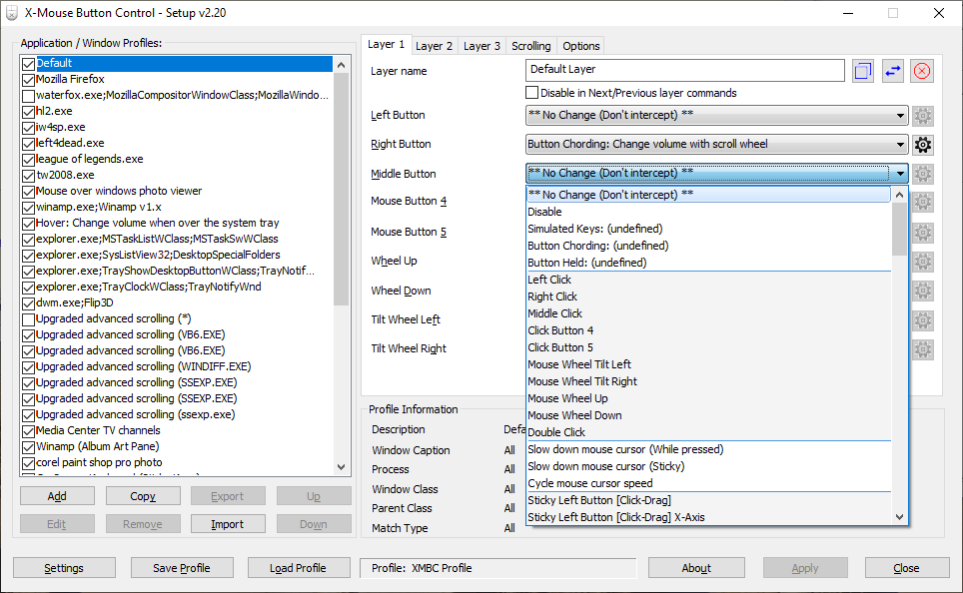X-Mouse Button Control 2.20.5
Free Version
Publisher Description
X-Mouse Button Control is software to remap your mouse buttons and expand the capabilities of your pointing device, automatically conforming the mouse to your current usage needs by binding profiles to individual applications or window classes! Use XMBC to create an endless amount of profiles. Each profile can contain up to 10 varying 'layers' of button configurations; this includes customizable keystrokes, run commands and a multitude of pre-configured assignments. X-Mouse Button Control doesn't stop at buttons, horizontal vertical scrolling behavior can be adjusted to your liking, even correcting scrolling in windows that normally won't to respond to it and making scrolling follow the cursor position. The controls which can be configured by XMBC include Left-Click, Right-Click, Middle/Wheel Button, XButton1, XButton2, Wheel Up, Wheel Down, Tilt Wheel Left and Tilt Wheel Right.
About X-Mouse Button Control
X-Mouse Button Control is a free software published in the Other list of programs, part of System Utilities.
This program is available in English. It was last updated on 23 April, 2024. X-Mouse Button Control is compatible with the following operating systems: Other, Windows.
The company that develops X-Mouse Button Control is Highresolution Enterprises. The latest version released by its developer is 2.20.5. This version was rated by 784 users of our site and has an average rating of 2.3.
The download we have available for X-Mouse Button Control has a file size of 2.10 MB. Just click the green Download button above to start the downloading process. The program is listed on our website since 2023-06-24 and was downloaded 443,532 times. We have already checked if the download link is safe, however for your own protection we recommend that you scan the downloaded software with your antivirus. Your antivirus may detect the X-Mouse Button Control as malware if the download link is broken.
How to install X-Mouse Button Control on your Windows device:
- Click on the Download button on our website. This will start the download from the website of the developer.
- Once the X-Mouse Button Control is downloaded click on it to start the setup process (assuming you are on a desktop computer).
- When the installation is finished you should be able to see and run the program.